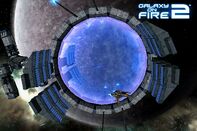A Jumpgate allows smaller spacecraft to travel to other star systems in a shorter amount of time, as opposed to traveling for long periods of time on the ship's own power.
Appearance[]
Only one planet in a star system will have a jumpgate, indicated on the map by a blue ring divided into quarters. However, not all systems have a jump gate, and can only be accessed by another means of covering large distances.
Terran jumpgates have a mechanical appearance to them. the structure itself is grey, with four "stubs" coming from behind, while its lights glow light blue. When facing its front, it rotates clockwise.
Vossk jumpgates reflect the insectoid design of their ships and stations, being green with eight "blades" coming from behind, and also sporting green lights. Like the Terran jumpgates, its front rotates clockwise. They can also look like jet engines.
Nivelian and Midorian jumpgates look very similar, having a basic look to them like the Terran jumpgates, but two sets of wing-like protrusions extend from the ring. The Nivelian jumpgates have a blue-purple scheme while the Midorians have an orange-brown one.
Trivia[]
- There is no Midorian Jumpgate in Galaxy on Fire: Alliances as you cannot play as a Midorian.
- You cannot use a Jumpgate to access the remote systems, such as Mido. They can only be accessed through the Khador Drive.
Gallery[]
Behavior[]
When the ship comes within about 500 meters of a stargate, the game will pause to bring up a map of the known galaxy. From the player's current position as a blinking square, any star systems that can be traveled to are indicated by a white pulsating line going in its direction.
Tapping or clicking on a system will center to and highlight its square first in orange. Tapping or clicking it again will either zoom in to the planets within the system, if it can be traveled to, or will bring up the message "You cannot reach this location from the current system's jumpgate." Any planet in the destination system can be traveled to. Selecting a planet within the current system of the jumpgate will simply redirect the ship towards that planet on autopilot.
After selecting a planet, the map will close, and a sequence will show the player's ship being shot through space with the help of the jumpgate, leaving a long, bright beam of light with the accompanying sounds of an electrical buzz and a high-pitch whine similar to a turbofan engine. The game will then go to a loading screen that will lead the player within the orbit of his or her destination planet.

A Terran jumpgate in action
Bugs[]
- If the player's ship reaches the jumpgate with critical damage, and enemies are still firing upon it, the player's ship will not take any damage during the "jumping" sequence.
- Similar to space stations, running into a jumpgate while not on autopilot will make the player's ship "stutter" upon contatct with its hitbox. As a result, the ship cannot go through the ring, contrary to its appearance. (In earlier versions, the player's ship would turn around and fly away from it).
- A very rare bug occurs when if you enter a jumpgate, a bug occurs when you will get a first person view while travelling through the jumpgate